Keep work, personal and client calendars aligned without exposing sensitive data. No accounts to link. No third-party access. Just a single, honest schedule. Built for professionals who need accuracy without complexity.
Take Control of Your Calendars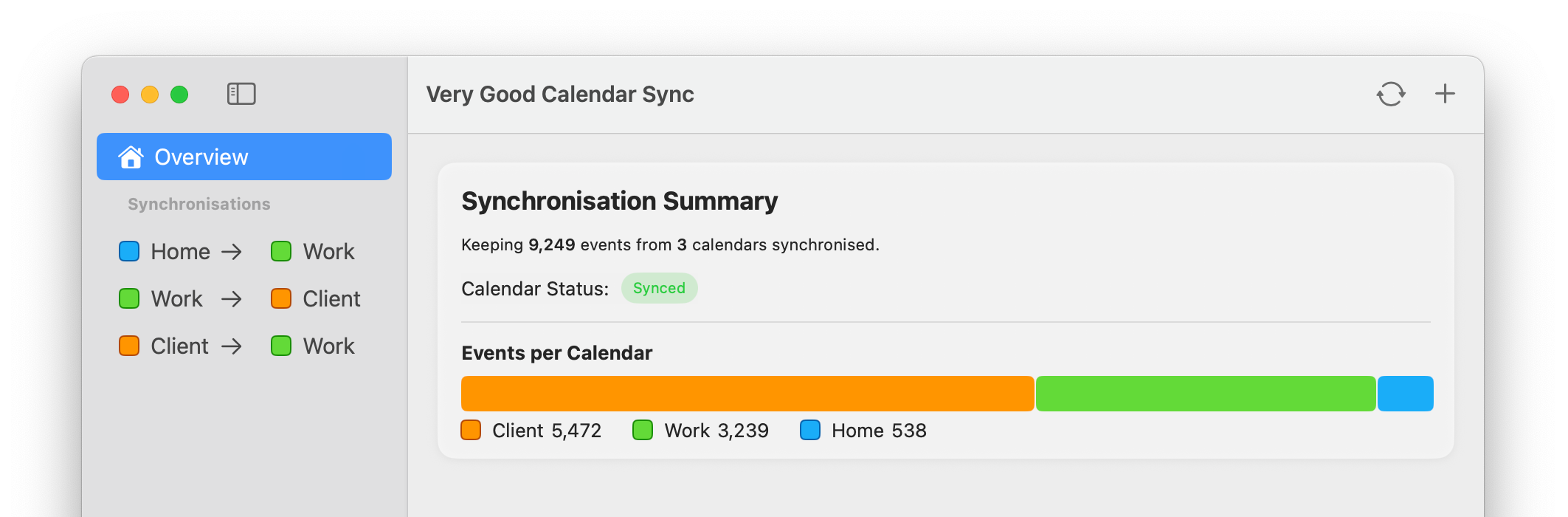
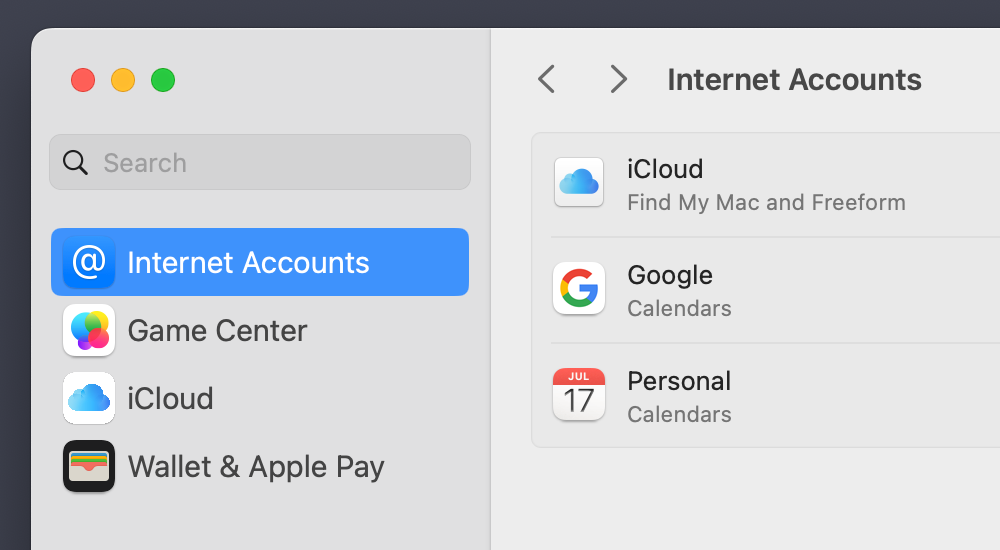
Your Google, Microsoft and Apple credentials are kept safe under Internet Accounts, so that Very Good Calendar Sync does not need to ask for them.
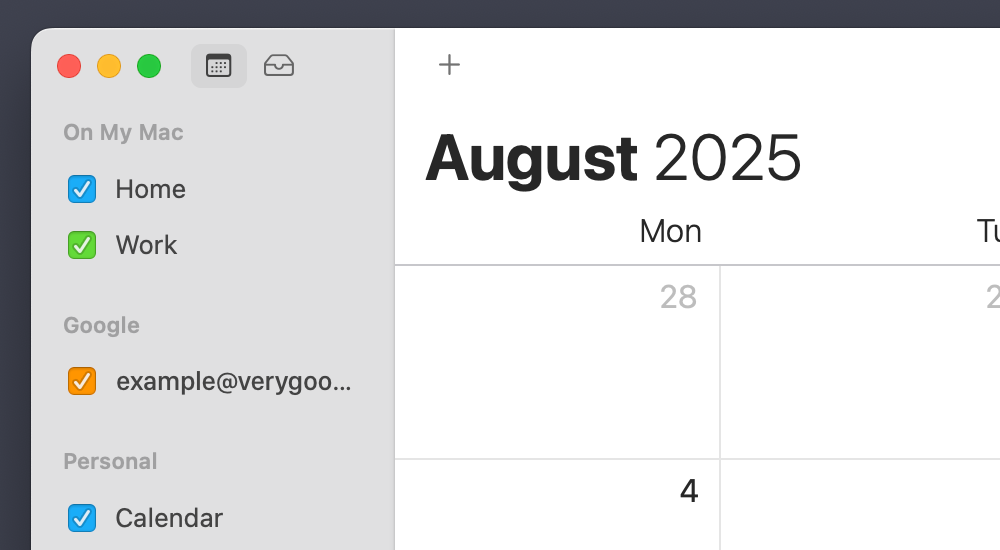
Syncs directly with your macOS ![]() Calendar.app. No logins or authorisations on third-party websites to set up connections between calendars.
Calendar.app. No logins or authorisations on third-party websites to set up connections between calendars.
Runs quietly in your menu bar and just works. No need to open it unless you want to configure new synchronisations.
Whether you're a solo consultant, a product manager juggling priorities or simply someone with more than one calendar, Very Good Calendar Sync keeps your availability honest and up to date.
Keep every client calendar in sync, without manually cross-checking availability or risking double-bookings.
Seamlessly manage work and personal schedules. Never get double-booked because your team couldn't see your dentist appointment.
Balance internal and client-facing calendars without confusion. Everyone sees the same, real-time availability. Finally.
No double-booking. No guesswork. No missed meetings.



If it shows up in macOS' ![]() Calendar.app , it works with Very Good Calendar Sync.
Calendar.app , it works with Very Good Calendar Sync.
Including Google Calendar, Microsoft Outlook/Exchange, Apple iCloud and any CalDAV account.
No extra setup. No third-party access.
Everything is stored and synced locally only on your device. Very Good Calendar Sync never transmits or saves your calendar data externally.
Google Calendar, Microsoft 365, Apple iCloud, CalDAV and others. If it shows up in macOS' ![]() Calendar.app, it works with Very Good Calendar Sync.
Calendar.app, it works with Very Good Calendar Sync.
Not yet. Very Good Calendar Sync is focused on a native macOS experience to start with. Windows support is on the roadmap, but no timing on that is available at this point.
Unfortunately, no, because iOS doesn't support the necessary features to make it viable. Most notably the lack of background processing based on calendar notifications.
At the time of writing, there's no guaranteed way to make it work based on the rules of what apps are allowed to do when running in the background. This makes it too unreliable. Always having to open the app to manually trigger synchronisations goes against the core idea of not having to think about the synchronisations in the first place.
Until there's better support in iOS, there is no way to make it work seamlessly.